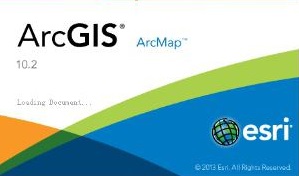ArcGIS+Python读取flt文件并进行区域统计
功能描述:通过ARCGIS的Python脚本,读取flt文件格式,然后根据一个shape文件的区域进行统计其平均值,最后读取出来保存到txt文件中。
1、由于统计后生成的为dbf文件,所以读取需要一个包,下载dbfpy-2.3.0.win32.exe,专门读取写dbf文件的包。
2、读取.flt的Python代码
# -*- coding: cp936 -*-
# Import system modules
import arcpy
import os
from arcpy import env
from arcpy.sa import *
from dbfpy import dbf
#函数体:把链表中的内容写到指定的txt文件中
def WriteResultToTxt(txtpath,list):
#print "写出结果"
#print Result_ET_List
#print txtpath
f = open(txtpath, 'w')
for record in list:
#print record
f.write(record+"\n")
f.close()
#函数体:读取指定dbf文件的平均值
def ReadDBF(dbfPath):
#打开统计的结果表,读取平均值
#print dbfPath+"李艳忠"
if (os.path.exists(dbfPath)):
#print "文件存在!"
db = dbf.Dbf(dbfPath, True)
for record in db:
averageValue=record['MEAN']
return averageValue
#print "平均值为:"+str(averageValue)
else:
print "查无此文件!"
return
#主程序
env.workspace = "F:\项目工程\科研数据\Zhang_E" # 设置环境变量
rawDataPath=env.workspace+"\\Raster"
inZoneData = env.workspace+"\\border\\border.shp" #用于统计的边界shape
zoneField = "FID" #边界使用统计字段
outTablePath = "D:\\study\\aa\\result\\" #D:\study\aa\result #MonthlyET_1983Apr.dbf
outResultTXT=env.workspace+"\\result\\ET.txt" #导出的txt路径
Result_ET_List=[] #用于存储计算出来的ET结果的链表
#print outTablePath
#print inZoneData
#print outResultTXT
#构建所有的文件名称路径
monthArr=['Jan','Feb','Mar','Apr','May','Jun','Jul','Aug','Sep','Oct','Nov','Dec'] #定义12个月
for year in range(1983,2007,1):
for month in monthArr:
infilename="MonthlyET_"+str(year)+str(month)
inFileFullpath=rawDataPath+"\\"+infilename+".flt"
#print inFileFullpath
if (os.path.exists(inFileFullpath)): #输入文件存在,进行处理
#print str(infilefullpath)+"----存在"
outTableFullPath=str(outTablePath)+infilename+".dbf" #输出文件路径
# Check out the ArcGIS Spatial Analyst extension license
arcpy.CheckOutExtension("Spatial") #一定要加上这句话,否则会报“The tool is not licensed.”的错误
#outZSaT = ZonalStatisticsAsTable(inZoneData,zoneField,inFileFullpath,outTableFullPath, "NODATA", "MEAN") #区域统计到表中
#print "输出的dbf路径为:"+outTableFullPath
average=ReadDBF(outTableFullPath) #读取dbf中的结果值
#print average
Result_ET_List.append(infilename+" "+str(average)) #把当前的结果存到链表中
print infilename+"----已完成!"
else:
#print str(filefullpath)+"----不存在"
aa=2
print "正准备写出结果链表!记录数为:"+str(len(Result_ET_List))
WriteResultToTxt(outResultTXT,Result_ET_List) #最后把结果写出到txt文件中
print str(len(Result_ET_List))+"条记录成功写出结果链表!"
print "恭喜您,全部文件成功完成!"