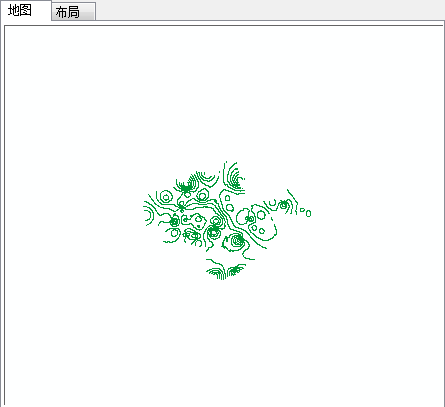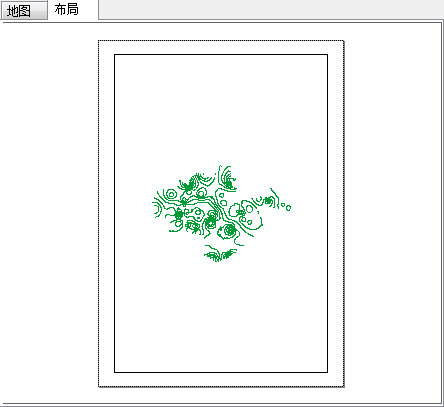全国高分辨率土地利用数据服务 土地利用数据服务 土地覆盖数据服务 坡度数据服务 土壤侵蚀数据服务 全国各省市DEM数据服务 耕地资源空间分布数据服务 草地资源空间分布数据服务 林地资源空间分布数据服务 水域资源空间分布数据服务 建设用地空间分布数据服务 地形、地貌、土壤数据服务 分坡度耕地数据服务 全国大宗农作物种植范围空间分布数据服务
多种卫星遥感数据反演植被覆盖度数据服务 地表反照率数据服务 比辐射率数据服务 地表温度数据服务 地表蒸腾与蒸散数据服务 归一化植被指数数据服务 叶面积指数数据服务 净初级生产力数据服务 净生态系统生产力数据服务 生态系统总初级生产力数据服务 生态系统类型分布数据服务 土壤类型质地养分数据服务 生态系统空间分布数据服务 增强型植被指数数据服务
多年平均气温空间分布数据服务 多年平均降水量空间分布数据服务 湿润指数数据服务 大于0℃积温空间分布数据服务 光合有效辐射分量数据服务 显热/潜热信息数据服务 波文比信息数据服务 地表净辐射通量数据服务 光合有效辐射数据服务 温度带分区数据服务 山区小气候因子精细数据服务
全国夜间灯光指数数据服务 全国GDP公里格网数据服务 全国建筑物总面积公里格网数据服务 全国人口密度数据服务 全国县级医院分布数据服务 人口调查空间分布数据服务 收入统计空间分布数据服务 矿山面积统计及分布数据服务 载畜量及空间分布数据服务 农作物种植面积统计数据服务 农田分类面积统计数据服务 农作物长势遥感监测数据服务 医疗资源统计数据服务 教育资源统计数据服务 行政辖区信息数据服务
Landsat 8 高分二号 高分一号 SPOT-6卫星影像 法国Pleiades高分卫星 资源三号卫星 风云3号 中巴资源卫星 NOAA/AVHRR MODIS Landsat TM 环境小卫星 Landsat MSS 天绘一号卫星影像

视图控件PageLayoutControl
在 ArcMap 中除了在介绍 MapControl 控件的时候提到的数据视图,还有另外一种视图,就是布局视图 (Layout),PageLlayoutControl 控件则对应了 ArcMap 中的布局视图。PageLayoutControl 控件主要用于制图, 它可以方便的操作各种元素对象,以产生一副精美的地图对象出来。该控件中封装了一个 PageLayout 对象,这个对象用于控制布局视图中的对象的属性。
MapControl 控件与PageLayout控件的联动
要实现这两个控件的联动,我们首先回顾下 ArcMap 中的情景,两个控件的联动不仅仅是简单 的切换,在切换的时候还因该保留各自控件上的一些状态,比如说当我们在 MapControl 上有一个放大操作 时,当我们没有将这个放大操作取消而切换到 PageLayout 控件,在 PageLayout 控件上做了一些操作后,又 切换到 MapControl 控件,我们应该还应该能进行放大操作而不用重新使用放大这个工具。
通过分析我们可以得到下面几点:
当切换两个控件的时候,地图的同步
各自控件上激活的工具或者命令的保留
当存在 TOC 控件和 ToolBar 控件的时候,切换了地图控件和布局控件,那么这两个控件的伙伴控 件也应发生变化。
在 Form 中添加 TabControl 控件,分别将地图控件和布局控件放置到里面,如下图所示:
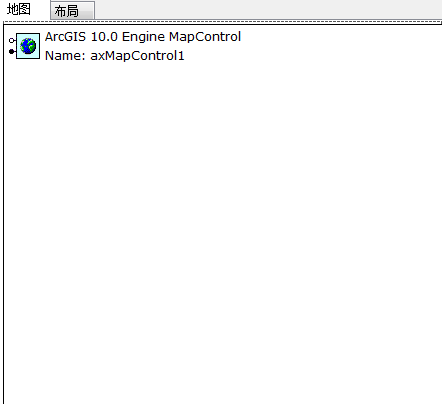
我们在 NET 中定义一个类,这个类用来实现这两个功能,类的名称是 ControlsSynchronizer
/// 在构造函数中传入地图控件和布局控件
public ControlsSynchronizer (IMapControl3_MapControl, IPageLayoutControl2 _PageLayoutControl): this ()
{
//assign the class members pMapControl = _MapControl;
pPageLayoutControl = \_PageLayoutControl;
}
/// 激活地图控件并销毁布局控件
public void ActivateMap ()
{
try
{
if (pPageLayoutControl == null || pMapControl == null)
throw new Exception ("ControlsSynchronizer::ActivateMap:\\r\\nEither MapControl or PageLayoutControl are not initialized!");
//cache the current tool of the PageLayoutControl
if (pPageLayoutControl.CurrentTool != null) pPageLayoutActiveTool = pPageLayoutControl.CurrentTool;
//销毁PagleLayout
pPageLayoutControl.ActiveView.Deactivate();
//激活 MapControl
pMapControl.ActiveView.Activate(pMapControl.hWnd);
//将保留下来的工具付给MapControl
if (pMapActiveTool != null) pMapControl.CurrentTool = pMapActiveTool;
pIsMapControlactive = true;
//on each of the framework controls, set the Buddy control to the MapControl this.SetBuddies
(pMapControl.Object);
} catch (Exception ex)
{
throw new Exception (string.Format ("ControlsSynchronizer::ActivateMap:\\r\\n{0}",
ex.Message));
}
}
/// 激活布局控件并销毁地图控件
public void ActivatePageLayout ()
{
try
{
if (pPageLayoutControl == null || pMapControl == null)
throw new Exception ("ControlsSynchronizer::ActivatePageLayout:\\r\\nEither MapControl or PageLayoutControl are not initialized!");
//cache the current tool of the MapControl
if (pMapControl.CurrentTool != null) pMapActiveTool = pMapControl.CurrentTool;
//销毁 MapControl
pMapControl.ActiveView.Deactivate();
//激活 PageLayoutControl
pPageLayoutControl.ActiveView.Activate(pPageLayoutControl.hWnd);
//将保留下来的工具付给PageLayoutControl
if (pPageLayoutActiveTool != null) pPageLayoutControl.CurrentTool = pPageLayoutActiveTool;
pIsMapControlactive = false;
//on each of the framework controls , set the Buddy control to the PageLayoutControl
this.SetBuddies (pPageLayoutControl.Object);
} catch (Exception ex)
{
throw new Exception (string.Format ("ControlsSynchronizer::ActivatePageLayout:\r\n{0}",ex.Message));
}
}
/// 当激活的控件发生变化时,IToolbarControl控件和ITOCControl控件的伙伴控件也应发生变化
private void SetBuddies(object _buddy)
{
try
{
if (_buddy == null)
throw new Exception ("ControlsSynchronizer::SetBuddies:\r\nTarget Buddy Control is not initialized!");
foreach (object obj in pFrameworkControls)
{
if (obj is IToolbarControl)
{
((IToolbarControl) obj).SetBuddyControl (_buddy);
} else if (obj is ITOCControl)
{
((ITOCControl) obj).SetBuddyControl (_buddy);
}
}
} catch (Exception ex)
{
throw new Exception (string.Format ("ControlsSynchronizer::SetBuddies:\r\n{0}",ex.Message));
}
}
/// 如果地图发生了变化,那么地图控件和布局控件的地图也应发生变化
public void ReplaceMap(IMap _NewMap)
{
if (_NewMap == null)
throw new Exception ("ControlsSynchronizer::ReplaceMap:\\r\\nNew map for replacement is not initialized!");
if (pPageLayoutControl == null || pMapControl == null)
throw new Exception ("ControlsSynchronizer::ReplaceMap:\\r\\nEither MapControl or PageLayoutControl are not initialized!");
//create a new instance of IMaps collection which is needed by the PageLayout
IMaps pMaps = new Maps();
//添加新的地图
pMaps.Add(_NewMap);
bool bIsMapActive = pIsMapControlactive;
//call replace map on the PageLayout in order to replace the focus map
//we must call ActivatePageLayout, since it is the control we call 'ReplaceMaps'
this.ActivatePageLayout();
pPageLayoutControl.PageLayout.ReplaceMaps (pMaps);
//assign the new map to the MapControl
pMapControl.Map = _NewMap;
//reset the active tools
pPageLayoutActiveTool = null;
pMapActiveTool = null;
//make sure that the last active control is activated
if (bIsMapActive)
{
this.ActivateMap ();
pMapControl.ActiveView.Refresh ();
} else
{
this.ActivatePageLayout ();
pPageLayoutControl.ActiveView.Refresh ();
}
}
/// 当运行应用程序的时候,即便没有加载地图,则创建一个空的地图,让这两个控件和这 个地图绑定在一起,这样就能保持一致
public void BindControls (bool_ActivateMapFirst)
{
if (pPageLayoutControl == null || pMapControl == null)
throw new Exception ("ControlsSynchronizer::BindControls:\\r\\nEither MapControl or PageLayoutControl are not initialized!");
//创建一个地图实例
IMap pNewMap = new MapClass ();
pNewMap.Name = "Map";
//其中Maps为我们创建的一个类,表示的是地图的集合 IMaps
pMaps = new Maps();
//add the new Map instance to the Maps collection
pMaps.Add(pNewMap);
//call replace map on the PageLayout in order to replace the focus map
pPageLayoutControl.PageLayout.ReplaceMaps(pMaps);
//assign the new map to the MapControl
pMapControl.Map = pNewMap;
//reset the active tools
pPageLayoutActiveTool = null;
pMapActiveTool = null;
//make sure that the last active control is activated
if (_ActivateMapFirst)
this.ActivateMap ();
else
this.ActivatePageLayout ();
}
还记得我们上次创建的那个打开地图文档的命令? 在打开地图的时候, 我们只不过是将这个地图付给 了 Map 控件, 这样的话布局控件是得不到图的, 因此应该对 OnClick 改动下, 在这个里面将 map 控件和布 局控件同步起来
public override void OnClick ()
{
//launch a new OpenFile dialog
OpenFileDialog dlg = new OpenFileDialog();
dlg.Filter = "Map Documents (*.mxd)|*.mxd"; dlg.Multiselect = false;
dlg.Title = "Open Map Document";
if (dlg.ShowDialog () == DialogResult.OK)
{
string docName = dlg.FileName;
IMapDocument pMapDoc = new MapDocumentClass ();
if (pMapDoc.get_IsPresent (docName) &&!pMapDoc.get_IsPasswordProtected (docName))
{
pMapDoc.Open (docName, string.Empty);
// set the first map as the active view
IMap map = pMapDoc.get\_Map(0); pMapDoc.SetActiveView((IActiveView)map);
pControlsSynchronizer.PageLayoutControl.PageLayout = pMapDoc.PageLayout;
pControlsSynchronizer.ReplaceMap (map);
pMapDoc.Close ();
m_sDocumentPath = docName;
}
}
}
在ControlsSynchronizer类中使用的Maps类的代码如下:
namespace EngineApplication
{
/// Implementation of interface IMaps which is eventually a collection of Maps
public class Maps : IMaps, IDisposable
{
//class member - using internally an ArrayList to manage the Maps collection
private ArrayList pArray = null;
#region class constructor public Maps ()
{
pArray = new ArrayList ();
}
#endregion
#region IDisposable Members
/// Dispose the collection
public void Dispose ()
{
if (pArray != null)
{
pArray.Clear ();
pArray = null;
}
}
#endregion
#region IMaps Members
/// Remove the Map at the given index
public void RemoveAt(int Index)
{
if (Index & gt; pArray.Count || Index & lt; 0)
throw new Exception ("Maps::RemoveAt:\r\nIndex is out of range!");
pArray.RemoveAt (Index);
}
/// Reset the Maps array
public void Reset()
{
pArray.Clear ();
}
/// Get the number of Maps in the collection
public int Count
{
get
{
return pArray.Count;
}
}
public IMap get_Item (int Index)
{
if (Index & gt; pArray.Count || Index & lt; 0)
throw new Exception ("Maps::get_Item:\r\nIndex is out of range!");
return pArray[Index] as IMap;
}
/// Remove the instance of the given Map
public void Remove(IMap Map)
{
pArray.Remove (Map);
}
/// Create a new Map, add it to the collection and return it to the caller
public IMap Create ()
{
IMap newMap = new MapClass ();
pArray.Add (newMap);
return newMap;
}
/// Add the given Map to the collection
public void Add(IMap Map)
{
if (Map == null)
throw new Exception ("Maps::Add:\\r\\nNew Map is mot initialized!");
pArray.Add (Map);
}
#endregion
}
}