
全国高分辨率土地利用数据服务 土地利用数据服务 土地覆盖数据服务 坡度数据服务 土壤侵蚀数据服务 全国各省市DEM数据服务 耕地资源空间分布数据服务 草地资源空间分布数据服务 林地资源空间分布数据服务 水域资源空间分布数据服务 建设用地空间分布数据服务 地形、地貌、土壤数据服务 分坡度耕地数据服务 全国大宗农作物种植范围空间分布数据服务
多种卫星遥感数据反演植被覆盖度数据服务 地表反照率数据服务 比辐射率数据服务 地表温度数据服务 地表蒸腾与蒸散数据服务 归一化植被指数数据服务 叶面积指数数据服务 净初级生产力数据服务 净生态系统生产力数据服务 生态系统总初级生产力数据服务 生态系统类型分布数据服务 土壤类型质地养分数据服务 生态系统空间分布数据服务 增强型植被指数数据服务
多年平均气温空间分布数据服务 多年平均降水量空间分布数据服务 湿润指数数据服务 大于0℃积温空间分布数据服务 光合有效辐射分量数据服务 显热/潜热信息数据服务 波文比信息数据服务 地表净辐射通量数据服务 光合有效辐射数据服务 温度带分区数据服务 山区小气候因子精细数据服务
全国夜间灯光指数数据服务 全国GDP公里格网数据服务 全国建筑物总面积公里格网数据服务 全国人口密度数据服务 全国县级医院分布数据服务 人口调查空间分布数据服务 收入统计空间分布数据服务 矿山面积统计及分布数据服务 载畜量及空间分布数据服务 农作物种植面积统计数据服务 农田分类面积统计数据服务 农作物长势遥感监测数据服务 医疗资源统计数据服务 教育资源统计数据服务 行政辖区信息数据服务
Landsat 8 高分二号 高分一号 SPOT-6卫星影像 法国Pleiades高分卫星 资源三号卫星 风云3号 中巴资源卫星 NOAA/AVHRR MODIS Landsat TM 环境小卫星 Landsat MSS 天绘一号卫星影像
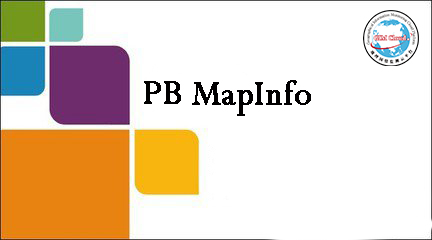
属性的输出 输出到EXCEL表
五、输出
1、属性的输出 输出到EXCEL表:
For I=1 to Flds.Count
Lyr.KeyFields=Flds.Item(i).Name
Excel(1,I).Cell=Ftr.KeyValue
Next
2、复制、粘贴
Global CopyFtrs AS MapXlib.Features
Set lyr=mainmap.Layers.item(LayerName)
Set Ftrs=Lyr.Selection.Clone ‘复制选中集合
‘复制
For I=1 to Ftrs.Count
CopyFtrs.add Ftrs.Item(I)
Next
‘粘贴(图形)
Set lyr_1=mainmap.Layers.item(LayerName_1)
Mainmap.AutoRedraw=False
Lyr_1.Editabled=True
For J=1 to CopyFtrs.Count
Lyr_1.AddFeature CopyFtrs.Item(J)
Next
Lyr_1.Refresh
Mainmap.AutoRedraw=True
Lyr_1.Editabled=False
3、地图的打印
Dim iScaleMode As Integer
iScaleMode = MainMap.Container.ScaleMode
MainMap.Container.ScaleMode = 6
On Error GoTo PrinterError
Printer.Print " "
Printer.CurrentX = 0
Printer.CurrentY = 0
MainMap.PrintMap Printer.hDC, 0, 0, MainMap.Width * 100, MainMap.Height * 10
0
Printer.NewPage
Printer.EndDoc
MainMap.Container.ScaleMode = iScaleMode
Exit Sub
PrinterError:
If Err.Number = 482 Then
On Error Resume Next
CommonDialog1.Flags = &H40
CommonDialog1.ShowPrinter
Else
MsgBox " 打印机存在错误,请更正后重试。错误号:" + (Str(Err.Number)),
, "失败"
End If
4、另存为图片文件
MainMap.ExportMap(App.Path+”Images”, miFormatJPEG) ‘输出当前地图窗口
参数设置:MainMap.ExportSelection=True ‘将选中部分以不同于其他未选中地图部分
形式输出