全国高分辨率土地利用数据服务 土地利用数据服务 土地覆盖数据服务 坡度数据服务 土壤侵蚀数据服务 全国各省市DEM数据服务 耕地资源空间分布数据服务 草地资源空间分布数据服务 林地资源空间分布数据服务 水域资源空间分布数据服务 建设用地空间分布数据服务 地形、地貌、土壤数据服务 分坡度耕地数据服务 全国大宗农作物种植范围空间分布数据服务
多种卫星遥感数据反演植被覆盖度数据服务 地表反照率数据服务 比辐射率数据服务 地表温度数据服务 地表蒸腾与蒸散数据服务 归一化植被指数数据服务 叶面积指数数据服务 净初级生产力数据服务 净生态系统生产力数据服务 生态系统总初级生产力数据服务 生态系统类型分布数据服务 土壤类型质地养分数据服务 生态系统空间分布数据服务 增强型植被指数数据服务
多年平均气温空间分布数据服务 多年平均降水量空间分布数据服务 湿润指数数据服务 大于0℃积温空间分布数据服务 光合有效辐射分量数据服务 显热/潜热信息数据服务 波文比信息数据服务 地表净辐射通量数据服务 光合有效辐射数据服务 温度带分区数据服务 山区小气候因子精细数据服务
全国夜间灯光指数数据服务 全国GDP公里格网数据服务 全国建筑物总面积公里格网数据服务 全国人口密度数据服务 全国县级医院分布数据服务 人口调查空间分布数据服务 收入统计空间分布数据服务 矿山面积统计及分布数据服务 载畜量及空间分布数据服务 农作物种植面积统计数据服务 农田分类面积统计数据服务 农作物长势遥感监测数据服务 医疗资源统计数据服务 教育资源统计数据服务 行政辖区信息数据服务
Landsat 8 高分二号 高分一号 SPOT-6卫星影像 法国Pleiades高分卫星 资源三号卫星 风云3号 中巴资源卫星 NOAA/AVHRR MODIS Landsat TM 环境小卫星 Landsat MSS 天绘一号卫星影像
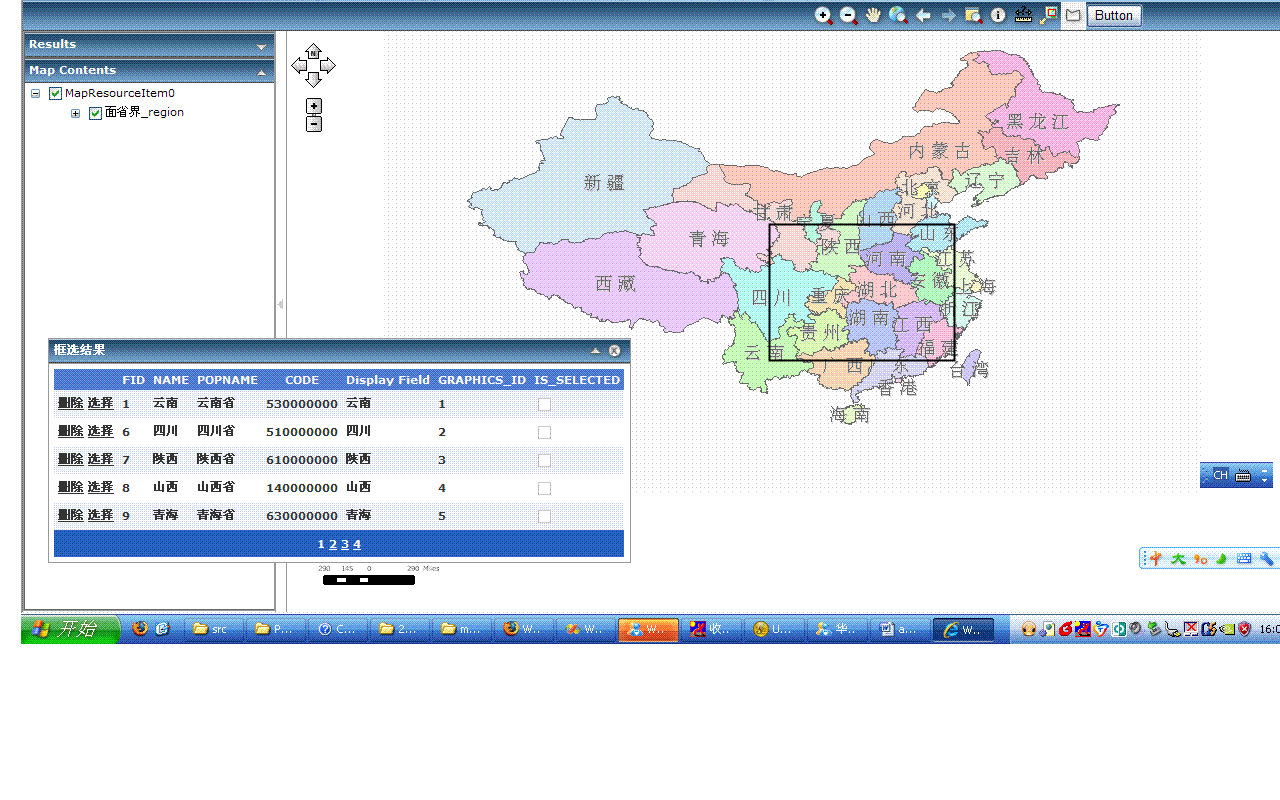
在arcgis server中使用gridview,在9.2中是比较麻烦的,一方面他会失去状态,只能通过html和js来控制,另外一方面是里面的事件都会不能使用。
1.不再需要RenderControl来交互。
在9.2中我们经常使用下面的方法来显示结果。
gv.datasource =...
gv.databind();
string sts;
HtmlTextWriter htw;
using (System.IO.StringWriter sw0 = newSystem.IO.StringWriter())
{
htw = new HtmlTextWriter(sw0);
tv.RenderControl(htw);
htw.Flush();
sts = sw0.ToString();
}
CallbackResult cr0 = new CallbackResult(tv,"content", sts);
map.CallbackResults.Add(cr0);
我们在9.3中我们可以直接把AO分析的结果(DataTable)直接赋值跟gridview的Datasource,然后再做一个简单的databinding就可以。
2.gridview中的服务器端事件可以直接使用。我们会在后来的列子中介绍。
演示列子1.建立环境
打开vs2008建立一个模板代码(省略),在鹰眼代码的前面加如下代码:
<esri:FloatingPanelID="fp1" runat="server" BackColor="White"BorderColor="Gray"
BorderStyle="Solid" BorderWidth="1px"Font-Names="Verdana" Font-Size="8pt"ForeColor="Black"
Height="380px" Title="框选结果" TitleBarColor="WhiteSmoke"TitleBarHeight="20px"
TitleBarSeparatorLine="False" Transparency="35"Width="600px" Style="position: absolute;
left: 200px; right: 200px;" Visible="true">
<asp:UpdatePanel ID="UpdatePanel2"runat="server">
<ContentTemplate>
<asp:GridViewID="GridView1" runat="server"AutoGenerateDeleteButton="True"
AutoGenerateSelectButton="True" CellPadding="4"
ForeColor="#333333" GridLines="None"
PageSize="5"AllowPaging="True"
onpageindexchanging="GridView1_PageIndexChanging">
<FooterStyleBackColor="#507CD1" Font-Bold="True" ForeColor="White"/>
<RowStyleBackColor="#EFF3FB" />
<PagerStyleBackColor="#2461BF" ForeColor="White"Horiz />
<SelectedRowStyleBackColor="#D1DDF1" Font-Bold="True"ForeColor="#333333" />
<HeaderStyleBackColor="#507CD1" Font-Bold="True"ForeColor="White" />
<EditRowStyleBackColor="#2461BF" />
<AlternatingRowStyleBackColor="White" />
</asp:GridView>
</ContentTemplate>
<Triggers>
<asp:AsyncPostBackTriggerC />
</Triggers>
</asp:UpdatePanel>
</esri:FloatingPanel>
<%--Overview Map--%>
(系统自带代码).........
在工具栏上添加一个工具:
<esri:Tool ClientAction="DragRectangle"DefaultImage="~/images/measure-poly.png"
Disabled="false" JavaScriptFile=""Name="Tool" Text="测试" ToolTip="测试" ServerActiServerActi />
在default的后台代码添加如下响应事件:
//改变分页序号
protected void GridView1_PageIndexChanging(objectsender, GridViewPageEventArgs e)
{
GridView1.PageIndex = e.NewPageIndex;
GridView1.DataSource = this.Map1.Page.Session["dt"];
GridView1.DataBind();
}
//关闭浮动框的时候,把服务器端缓冲清空
protected voidfp1_Hide(object sender, EventArgs args)
{
this.Map1.Page.Session["dt"] = null;
}
建立一个名字叫select的类,代码如下:
public class select:IMapServerToolAction
{
#region IMapServerToolAction 成员
publicvoidServerAction(ESRI.ArcGIS.ADF.Web.UI.WebControls.ToolEventArgsargs)
{
Mapmap = args.Control as Map;
//取得框参数
RectangleEventArgsrectargs = (RectangleEventArgs)args;
//取得客户端矩形框
System.Drawing.Rectangle myrect = rectargs.ScreenExtent;
ESRI.ArcGIS.ADF.Web.Geometry.Pointminpnt = ESRI.ArcGIS.ADF.Web.Geometry.Point.ToMapPoint(myrect.Left,myrect.Bottom, map.Extent, (int)map.Width.Value,(int)map.Height.Value);
//取得左下角的位置
ESRI.ArcGIS.ADF.Web.Geometry.Point maxpnt = ESRI.ArcGIS.ADF.Web.Geometry.Point.ToMapPoint(myrect.Right, myrect.Top,map.Extent, (int)map.Width.Value, (int)map.Height.Value);
//取得右上角的位置
ESRI.ArcGIS.ADF.Web.Geometry.Envelopemappoly = new ESRI.ArcGIS.ADF.Web.Geometry.Envelope(minpnt, maxpnt);
//构成一个几何方框
ESRI.ArcGIS.ADF.Web.DataSources.IMapFunctionalitymf = (ESRI.ArcGIS.ADF.Web.DataSources.IMapFunctionality)map.GetFunctionality(map.PrimaryMapResource);
//取得地图源所具有的功能
ESRI.ArcGIS.ADF.Web.DataSources.IGISResourcegr = mf.Resource;
boolsupported = gr.SupportsFunctionality(typeof(ESRI.ArcGIS.ADF.Web.DataSources.IQueryFunctionality));
ESRI.ArcGIS.ADF.Web.DataSources.IQueryFunctionalityqf;
string[]lids;
string[]lnames;
qf =(ESRI.ArcGIS.ADF.Web.DataSources.IQueryFunctionality)gr.CreateFunctionality(typeof(ESRI.ArcGIS.ADF.Web.DataSources.IQueryFunctionality), null);
qf.GetQueryableLayers(null, out lids, out lnames);
//查询
ESRI.ArcGIS.ADF.Web.SpatialFilter sfilter = newESRI.ArcGIS.ADF.Web.SpatialFilter();
sfilter.SearchOrder = SearchOrder.Spatial;
sfilter.MaxRecords = 500;
ESRI.ArcGIS.ADF.Web.Geometry.Geometryg = mappoly as ESRI.ArcGIS.ADF.Web.Geometry.Geometry;
sfilter.Geometry = g;
System.Data.DataTable[] dt = null;
dt = qf.Identify(mf.Name,mappoly, 3, IdentifyOption.AllLayers, lids);
//这里就是绑定gridview的全部代码。
FloatingPanelfp = map.Page.FindControl("fp1") as FloatingPanel;
GridView gv =fp.FindControl("GridView1") as GridView;
gv.DataSource =dt[0];
map.Page.Session["dt"] = gv.DataSource;
gv.DataBind();
fp.Visible = true;
}
#endregion
}
运行效果: