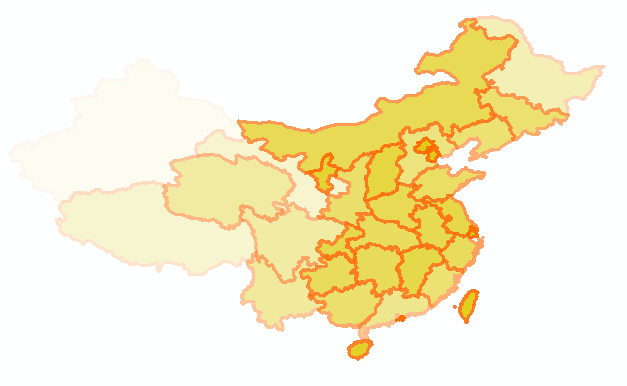全国高分辨率土地利用数据服务 土地利用数据服务 土地覆盖数据服务 坡度数据服务 土壤侵蚀数据服务 全国各省市DEM数据服务 耕地资源空间分布数据服务 草地资源空间分布数据服务 林地资源空间分布数据服务 水域资源空间分布数据服务 建设用地空间分布数据服务 地形、地貌、土壤数据服务 分坡度耕地数据服务 全国大宗农作物种植范围空间分布数据服务
多种卫星遥感数据反演植被覆盖度数据服务 地表反照率数据服务 比辐射率数据服务 地表温度数据服务 地表蒸腾与蒸散数据服务 归一化植被指数数据服务 叶面积指数数据服务 净初级生产力数据服务 净生态系统生产力数据服务 生态系统总初级生产力数据服务 生态系统类型分布数据服务 土壤类型质地养分数据服务 生态系统空间分布数据服务 增强型植被指数数据服务
多年平均气温空间分布数据服务 多年平均降水量空间分布数据服务 湿润指数数据服务 大于0℃积温空间分布数据服务 光合有效辐射分量数据服务 显热/潜热信息数据服务 波文比信息数据服务 地表净辐射通量数据服务 光合有效辐射数据服务 温度带分区数据服务 山区小气候因子精细数据服务
全国夜间灯光指数数据服务 全国GDP公里格网数据服务 全国建筑物总面积公里格网数据服务 全国人口密度数据服务 全国县级医院分布数据服务 人口调查空间分布数据服务 收入统计空间分布数据服务 矿山面积统计及分布数据服务 载畜量及空间分布数据服务 农作物种植面积统计数据服务 农田分类面积统计数据服务 农作物长势遥感监测数据服务 医疗资源统计数据服务 教育资源统计数据服务 行政辖区信息数据服务
Landsat 8 高分二号 高分一号 SPOT-6卫星影像 法国Pleiades高分卫星 资源三号卫星 风云3号 中巴资源卫星 NOAA/AVHRR MODIS Landsat TM 环境小卫星 Landsat MSS 天绘一号卫星影像

本文介绍使用ArcGIS Engine生成简单图的方法。
ArcGIS Engine生成简单图示例代码
代码如下:
public class SimpleRender
{
public SimpleRender (AxMapControl pMapcontrol, IFeatureLayer pFtLayer, String Field)
{
IGeoFeatureLayer pGeolayer;
IActiveView pActiveView;
pGeolayer = pFtLayer as IGeoFeatureLayer;
pActiveView = pMapcontrol.ActiveView;
IFillSymbol pFillSymbol;
ILineSymbol pLineSymbol;
pFillSymbol = new SimpleFillSymbolClass ();
pFillSymbol.Color = GetRGBColor (220, 110, 200);
pLineSymbol = new SimpleLineSymbolClass ();
pLineSymbol.Color = GetRGBColor (255, 120, 105);
pLineSymbol.Width = 2;
pFillSymbol.Outline = pLineSymbol;
ISimpleRenderer pSimpleRender; //用什么符号渲染
pSimpleRender = new SimpleRendererClass ();
pSimpleRender.Symbol = pFillSymbol as ISymbol;
pSimpleRender.Description = "China";
pSimpleRender.Label = "SimpleRender";
ITransparencyRenderer pTrans;
pTrans = pSimpleRender as ITransparencyRenderer;
pTrans.TransparencyField = Field;
pGeolayer.Renderer = pTrans as IFeatureRenderer;
pActiveView.PartialRefresh (esriViewDrawPhase.esriViewGeography, null, null);
//地理图层的渲染对象是一个要素渲染对象,而这个对象是由一些相关对象组成的。
//属性也是一个对象,说明大对象是由小对象组成的。
}
private IRgbColor GetRGBColor (int R, int G, int B) //子类赋给父类
{
IRgbColor pRGB;
pRGB = new RgbColorClass ();
pRGB.Red = R;
pRGB.Green = G;
pRGB.Green = B;
return pRGB;
}
}
效果如图