全国高分辨率土地利用数据服务 土地利用数据服务 土地覆盖数据服务 坡度数据服务 土壤侵蚀数据服务 全国各省市DEM数据服务 耕地资源空间分布数据服务 草地资源空间分布数据服务 林地资源空间分布数据服务 水域资源空间分布数据服务 建设用地空间分布数据服务 地形、地貌、土壤数据服务 分坡度耕地数据服务 全国大宗农作物种植范围空间分布数据服务
多种卫星遥感数据反演植被覆盖度数据服务 地表反照率数据服务 比辐射率数据服务 地表温度数据服务 地表蒸腾与蒸散数据服务 归一化植被指数数据服务 叶面积指数数据服务 净初级生产力数据服务 净生态系统生产力数据服务 生态系统总初级生产力数据服务 生态系统类型分布数据服务 土壤类型质地养分数据服务 生态系统空间分布数据服务 增强型植被指数数据服务
多年平均气温空间分布数据服务 多年平均降水量空间分布数据服务 湿润指数数据服务 大于0℃积温空间分布数据服务 光合有效辐射分量数据服务 显热/潜热信息数据服务 波文比信息数据服务 地表净辐射通量数据服务 光合有效辐射数据服务 温度带分区数据服务 山区小气候因子精细数据服务
全国夜间灯光指数数据服务 全国GDP公里格网数据服务 全国建筑物总面积公里格网数据服务 全国人口密度数据服务 全国县级医院分布数据服务 人口调查空间分布数据服务 收入统计空间分布数据服务 矿山面积统计及分布数据服务 载畜量及空间分布数据服务 农作物种植面积统计数据服务 农田分类面积统计数据服务 农作物长势遥感监测数据服务 医疗资源统计数据服务 教育资源统计数据服务 行政辖区信息数据服务
Landsat 8 高分二号 高分一号 SPOT-6卫星影像 法国Pleiades高分卫星 资源三号卫星 风云3号 中巴资源卫星 NOAA/AVHRR MODIS Landsat TM 环境小卫星 Landsat MSS 天绘一号卫星影像
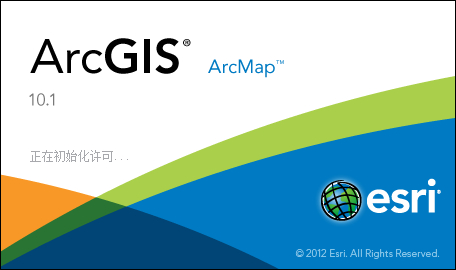
将倾泻点捕捉到指定范围内累积流量最大的像元。
· 捕捉倾泻点工具用于确保在使用分水岭工具描绘流域盆地时选择累积流量大的点。捕捉倾泻点将在指定倾泻点周围的捕捉距离范围内搜索累积流量最大的像元,然后将倾泻点移动到该位置。
· 如果输入倾泻点数据是点要素类,则会在内部将其转换为栅格数据以进行处理。
· 在将原始倾泻点位置捕捉到累积流量更大的位置后,输出为整型栅格。
· 如果只有一个输入倾泻点位置,则输出的范围是蓄积栅格数据的范围。如果有多个倾泻点位置,则输出的范围由输出范围环境中的设置决定。
· 当指定输入倾泻点位置作为要素数据时,默认字段将为首个可用的有效字段。如果不存在有效字段,则 ObjectID 字段(如 OID 或 FID)将为默认字段。
SnapPourPoint (in_pour_point_data, in_accumulation_raster, snap_distance, {pour_point_field})
|
参数 |
说明 |
数据类型 |
|
in_pour_point_data |
将要捕捉的输入倾泻点位置。 对于栅格数据输入,所有不是 NoData(即,具有值)的像元都将被视为倾泻点,并会被捕捉。 对于点要素输入,这指定了将被捕捉的像元的位置。 |
Raster Layer | Feature Layer |
|
in_accumulation_raster |
输入流量累积栅格。 这可使用流量工具进行创建。 |
Raster Layer |
|
snap_distance |
搜索累积流量更大的像元时所使用的最大距离范围(以地图单位表示)。 |
Double |
|
pour_point_field (可选) |
用于为倾泻点位置赋值的字段。 如果倾泻点数据集为栅格,则使用 Value。 如果倾泻点数据集为要素,则使用数值字段。如果该字段包含浮点型值,它们将被截断为整型。 |
Field |
|
名称 |
说明 |
数据类型 |
|
out_raster |
在将原始倾泻点位置捕捉到累积流量更大的位置后产生的输出倾泻点整型栅格。 |
Raster |
此示例将倾泻点捕捉到指定距离范围内累积流量最大的像元。
import arcpy
from arcpy import env
from arcpy.sa import *
env.workspace = "C:/sapyexamples/data"
outSnapPour = SnapPourPoint("pourpoint", "flowaccumulation.img", 5,"VALUE")
outSnapPour.save("c:/sapyexamples/output/outsnpprpnt01")
此示例将倾泻点捕捉到指定距离范围内累积流量最大的像元。
# Name: SnapPourPoints_Ex_02.py
# Description: Snaps pour points to the cell of highest
# flow accumulation within a specified distance.
# Requirements: Spatial Analyst Extension
# Import system modules
import arcpy
from arcpy import env
from arcpy.sa import *
# Set environment settings
env.workspace = "C:/sapyexamples/data"
# Set local variables
inPourPoint = "pourpoint"
inFlowAccum = "flowaccumulation.img"
tolerance = 5
pourField = "VALUE"
# Check out the ArcGIS Spatial Analyst extension license
arcpy.CheckOutExtension("Spatial")
# Execute SnapPourPoints
outSnapPour = SnapPourPoint(inPourPoint, inFlowAccum, tolerance,
pourField)
# Save the output
outSnapPour.save("c:/sapyexamples/output/outsnpprpnt02")